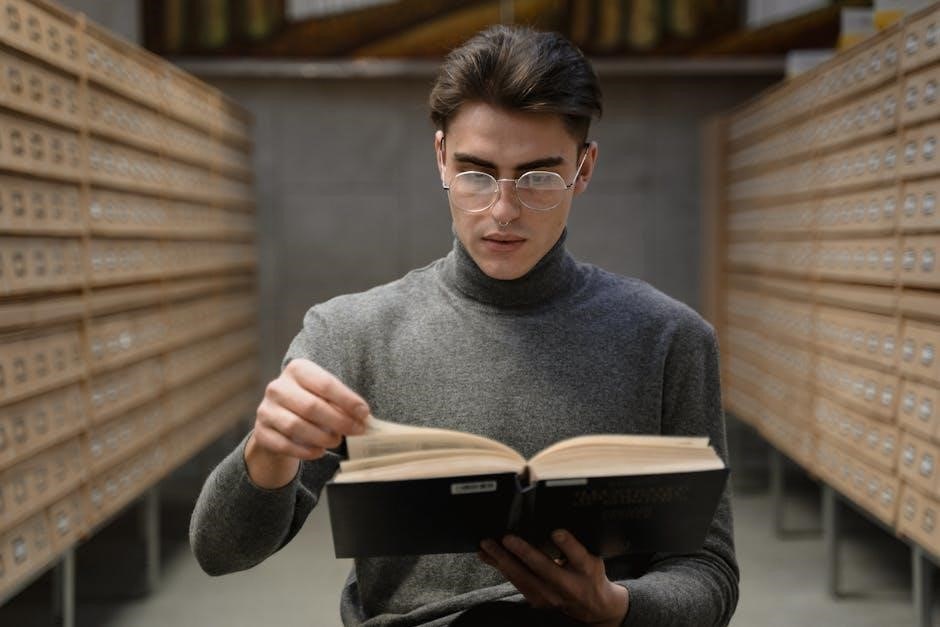
Foxit PDF Reader and Adobe Reader are popular tools for viewing and managing PDF files, each offering unique features and benefits for users. Foxit is known for its lightweight design and fast performance, making it a preferred alternative to Adobe Reader, which is now part of the Adobe Acrobat suite. Both readers provide essential PDF viewing capabilities, but differences in functionality and user experience set them apart. This comparison explores their strengths, weaknesses, and suitability for different user needs, helping you choose the best option for your PDF requirements.
Overview of Both PDF Readers
Foxit PDF Reader and Adobe Reader are two widely used tools for viewing and interacting with PDF files. Foxit PDF Reader is known for its lightweight design, fast loading speed, and essential features, making it a popular choice for users seeking simplicity and efficiency. Adobe Reader, now part of the Adobe Acrobat suite, offers a more comprehensive set of tools, including advanced features for editing and managing PDFs. While Foxit excels in speed and minimal resource usage, Adobe provides a broader range of functionalities, catering to both basic and power users. Both readers are compatible with multiple platforms and support standard PDF operations.
Importance of Choosing the Right PDF Reader
Selecting the right PDF reader is crucial for ensuring productivity and efficiency, especially for users who frequently work with PDF files. Foxit PDF Reader and Adobe Reader cater to different user needs, with Foxit offering a lightweight and fast solution for basic tasks, while Adobe provides advanced features for editing and managing complex PDFs. Choosing the appropriate tool depends on whether the user requires simple viewing capabilities or needs robust functionalities like OCR, annotations, and document manipulation. The right choice enhances user experience, optimizes workflow, and ensures access to essential features tailored to individual or organizational requirements.
Key Features and Functionalities
Foxit PDF Reader offers lightweight, fast performance with essential tools for viewing, annotating, and filling forms, while Adobe Reader provides advanced editing and cloud integration capabilities.
Basic PDF Reading Tools
Both Foxit PDF Reader and Adobe Reader provide essential tools for viewing PDFs, including zoom, navigation, and basic annotation features. Foxit is known for its lightweight design, offering fast document loading and smooth scrolling. It supports text selection, copying, and printing, making it ideal for everyday use. Adobe Reader, now part of Adobe Acrobat, includes similar basic features but often requires more system resources. Both readers allow users to rotate pages, adjust layouts, and access bookmarks for easy navigation. While Foxit excels in speed, Adobe integrates seamlessly with its Acrobat suite for enhanced functionality. Both cater to fundamental PDF viewing needs effectively.
Advanced Features for Power Users
Foxit PDF Reader and Adobe Reader cater to power users with advanced features that enhance productivity. Foxit offers AI-driven solutions, including document conversion, OCR, and advanced annotation tools, while maintaining a lightweight design. It supports form filling, digital signatures, and encrypted PDFs for secure workflows. Adobe Reader, part of Adobe Acrobat, provides robust editing tools, such as text and image manipulation, and integrates seamlessly with other Adobe products like Acrobat Pro. Both tools enable users to manage complex PDFs, but Adobe excels in advanced editing, while Foxit focuses on efficiency and security, making them suitable for different power user preferences and workflows.

Collaboration and Annotation Tools
Foxit PDF Reader excels in collaboration and annotation, offering robust tools for real-time feedback and teamwork. It supports advanced markup options, such as highlighting, underlining, and sticky notes, while its cloud-based features enable seamless document sharing. Foxit also integrates with PhantomPDF for editing and collaboration, making it ideal for teams. Adobe Reader provides powerful annotation tools, including comments, stamps, and drawings, and supports shared reviews for collaborative feedback. Adobe’s integration with cloud services like SharePoint and Acrobat Pro enhances teamwork capabilities. Both tools cater to collaborative workflows, but Foxit’s lightweight design and intuitive interface make it a strong choice for efficient teamwork and annotation needs.

Performance and User Experience
Foxit PDF Reader is lightweight and fast, offering quick document loading and smooth navigation. Adobe Reader, while feature-rich, can be slower and more resource-intensive, impacting performance.
Speed and Resource Usage
Foxit PDF Reader excels in speed and efficiency, offering faster document loading times and smoother navigation compared to Adobe Reader. Its lightweight design ensures minimal resource consumption, making it ideal for systems with limited capabilities. Adobe Reader, while robust, often requires more memory and processing power, which can lead to slower performance, especially with complex PDFs. Foxit’s optimized architecture allows it to handle large files effortlessly, whereas Adobe’s feature-rich interface can sometimes result in lag. For users prioritizing speed and low resource usage, Foxit is a superior choice, while Adobe remains better suited for those needing advanced functionalities despite the performance trade-off.
Ease of Navigation and UI Design
Foxit PDF Reader offers a clean, intuitive interface with minimal clutter, making it easy for users to navigate and access essential tools quickly. Its sleek design focuses on simplicity, catering to users who prioritize ease of use. In contrast, Adobe Reader provides a more comprehensive interface with a wealth of features, which can sometimes feel overwhelming for new users. Foxit’s UI is more streamlined, while Adobe’s is more structured, offering tabs and panels for advanced functionalities. Foxit’s design ensures quick access to basic tools, while Adobe’s interface is better suited for users who need to utilize its full range of features;

Security and Privacy

Foxit offers robust security features without bloat, while Adobe Reader provides advanced protection but raises privacy concerns due to data collection practices in Acrobat DC.
Built-in Security Features
Built-in Security Features
Foxit PDF Reader includes robust security features like encryption, secure annotations, and password protection, ensuring document safety without compromising performance. Adobe Reader offers advanced security tools, such as Acrobat’s built-in data protection and compliance certifications, making it highly secure for enterprise use. Foxit’s lightweight design enhances speed while maintaining strong security, whereas Adobe’s features are more comprehensive but may require updates for optimal protection. Both readers provide trusted environments for handling sensitive PDF files, with Foxit excelling in simplicity and Adobe in advanced enterprise-grade security solutions.
Privacy Concerns and Data Protection
Foxit PDF Reader and Adobe Reader both prioritize user privacy, but their approaches differ. Foxit emphasizes minimal data collection and lightweight design, reducing privacy risks. Adobe Reader, part of the broader Adobe ecosystem, collects user data for features like cloud sync and analytics, raising privacy concerns. Foxit’s focus on local PDF handling ensures data stays on the device, while Adobe’s integration with cloud services may share data across platforms. Users seeking stricter privacy controls may prefer Foxit, whereas those valuing integrated cloud features might opt for Adobe, despite its broader data collection practices.

Cost and Licensing
Foxit PDF Reader offers a free version with optional paid upgrades, while Adobe Reader is free but requires a subscription for Adobe Acrobat’s advanced features, making Foxit more cost-effective for basic needs.
Pricing Models and Free Versions
Foxit PDF Reader offers a free version with basic features, making it accessible to all users. Its paid versions, such as Foxit Reader Pro and Foxit PDF Editor, provide advanced tools like editing and OCR, with pricing starting at around $10 per month. Adobe Reader is also free but lacks some features compared to Foxit. However, Adobe Acrobat, which includes advanced functionalities, requires a subscription starting at $15 per month. Foxit’s pricing is more transparent and affordable, especially for individuals and small businesses, while Adobe’s model is subscription-based, making it less cost-effective for basic PDF needs.
Licensing Options for Individuals and Teams

Foxit offers flexible licensing options tailored for both individuals and teams. The free version of Foxit PDF Reader is ideal for personal use, while the Pro and Editor versions provide advanced features starting at $10 per month. Foxit also offers volume licensing for businesses, making it scalable for organizations of all sizes. In contrast, Adobe Reader is free, but Adobe Acrobat requires a subscription starting at $15 per month. Foxit’s pricing is more transparent and cost-effective, especially for teams seeking affordable yet robust PDF solutions. This makes Foxit a preferred choice for individuals and businesses looking for value without compromising on functionality.
The choice between Foxit PDF Reader and Adobe Reader depends on your specific needs. Foxit excels with its lightweight design, fast performance, and cost-effective licensing options, making it ideal for individuals and teams seeking simplicity and affordability. Adobe Reader, while robust, is more suited for users requiring advanced features and integration with the Adobe ecosystem. Both tools deliver reliable PDF viewing and annotation capabilities, but Foxit’s efficiency and lower pricing give it an edge for everyday use. Ultimately, Foxit PDF Reader is a strong alternative for those seeking a streamlined experience without compromising essential functionality.




