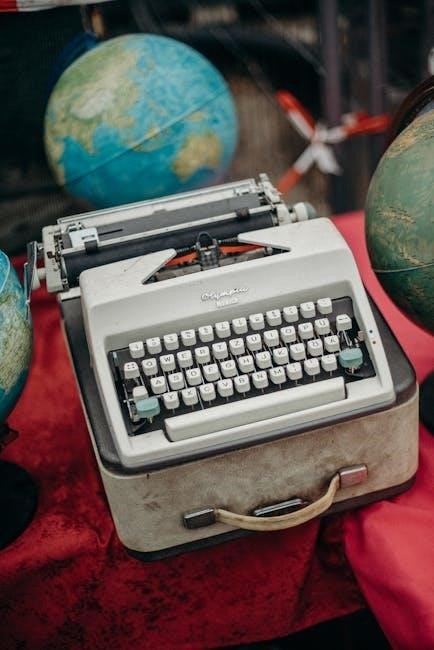
Your Stealth Cam manual is your guide to understanding features, troubleshooting, and optimizing performance. It covers setup, advanced configurations, and maintenance for peak functionality. Use it to maximize your camera’s potential and ensure seamless operation in the field.
Overview of Stealth Cam Trail Cameras
Stealth Cam trail cameras are designed for wildlife monitoring, offering advanced features like trigger accuracy, photo burst, and PIR delay. They support Class 10 SD cards up to 32GB and come with a 365 Day Limited Warranty. These cameras are known for their durability, customizable settings, and compatibility with the Stealth Cam app, making them reliable tools for outdoor surveillance and scouting activities.
Importance of Reading the Manual
Reading the Stealth Cam manual ensures proper setup, optimal performance, and troubleshooting. It provides essential details about features, configuration, and maintenance, helping users avoid common issues and maximize camera functionality. Understanding the manual is crucial for utilizing advanced settings, resolving errors, and ensuring the camera operates effectively in various environments.
The manual also outlines warranty details, firmware updates, and safety guidelines, ensuring users are fully informed and equipped to handle their device confidently. By following the manual, users can enhance their overall experience and extend the camera’s lifespan.

Setting Up Your Stealth Cam
Setting up your Stealth Cam involves inserting batteries, adjusting sensitivity, and selecting the right SD card. Follow the manual for proper configuration to ensure optimal performance and reliability.
Initial Setup and Configuration
Start by inserting 8 AA batteries into the battery tray and sliding it into the camera. Next, format the SD card and ensure it’s Class 10, up to 32GB. Power on the device, set the date and time, and configure sensitivity and trigger settings as needed; This step ensures your camera is ready for deployment and captures images effectively. Proper setup is crucial for reliable performance in the field. Follow the manual’s guidelines carefully to avoid any issues during initial setup.
Downloading and Installing the Stealth Cam App
Download the Stealth Cam COMMAND PRO app from the App Store or Google Play. Create an account, then open the app and follow the on-screen instructions to link your camera. Ensure your device is compatible, especially with iOS systems, for seamless connectivity and control. This step is essential for remote monitoring and accessing camera features.

Key Features of Stealth Cam
The Stealth Cam offers advanced trigger accuracy, customizable photo burst settings, and adjustable PIR delay. It captures high-quality 40MP images, ensuring reliable wildlife monitoring and scouting performance.
Trigger Accuracy and Detection Zones
The Stealth Cam features precise trigger accuracy, ensuring quick and reliable motion detection. Its adjustable detection zones allow customization of the camera’s field of view, minimizing false triggers and optimizing wildlife capture. Advanced sensors cover multiple angles and distances, enhancing overall performance in various environmental conditions for accurate and efficient monitoring.
Photo Burst and PIR Delay Settings
The Photo Burst setting captures multiple images upon trigger, ensuring detailed wildlife activity recording. The PIR Delay adjusts the wait time between triggers, optimizing battery life and storage. These customizable features enhance efficiency and provide better control over camera performance, helping you capture the best moments without missing any action.

Technical Specifications
The Stealth Cam supports Class 10 SD cards up to 32GB and operates on 8 AA batteries for extended life, ensuring reliable performance in various conditions.
Supported SD Card Capacity and Class
Your Stealth Cam trail camera supports Class 10 SD cards with capacities up to 32GB, ensuring high-speed data storage and reliable performance. Using a Class 10 card is essential for capturing high-quality images and videos without interruptions. Always format the SD card in the camera before use to optimize performance and prevent potential issues during operation. Proper card management ensures your camera functions seamlessly in the field.
Power Options and Battery Life
Your Stealth Cam trail camera operates on 8 AA batteries, providing reliable power for extended periods. Battery life varies based on usage and settings. For optimal performance, use high-quality alkaline or lithium batteries. The camera also supports optional external power sources for continuous operation. Always refer to the manual for specific power management tips to ensure your camera remains functional in the field. Proper battery care enhances longevity and reliability.

Troubleshooting Common Issues
Address common problems like camera malfunction or connectivity issues by following diagnostic steps in the manual. Ensure proper setup and refer to error messages for quick solutions. Always check battery life and SD card functionality for optimal performance. Regularly update firmware to resolve software-related issues and maintain reliable operation. Consult support if problems persist.
Resolving Connectivity Problems
Ensure your camera is properly synced with the Stealth Cam app. Check your internet connection and verify that your device is compatible. Restart the camera and app if issues persist. Confirm that your account is correctly linked and that the camera’s firmware is up to date. If problems continue, refer to the manual’s troubleshooting section or contact Stealth Cam support for assistance. Regular updates often resolve connectivity issues. Always ensure proper signal strength in your camera’s location.
Understanding Error Messages and Solutions
Familiarize yourself with common error messages like “SD Card Error” or “Low Battery.” Refer to the manual for solutions, such as formatting the SD card or replacing batteries. Ensure the camera is properly powered and connected. If issues persist, check for firmware updates or reset the device. Contact Stealth Cam support for further assistance if error messages remain unresolved. Always consult the manual for specific solutions.

Warranty and Support
Your Stealth Cam is backed by a 365 Day Limited Warranty covering parts and labor. For assistance, contact Stealth Cam support through their official channels.
365 Day Limited Warranty Details
Your Stealth Cam trail camera is covered by a 365 Day Limited Warranty from the date of original purchase. This warranty covers defects in materials and workmanship, including parts and labor. Exclusions apply for misuse, tampering, or unauthorized modifications. Proof of purchase is required for warranty claims. Contact Stealth Cam support for detailed terms and conditions or to initiate a claim process.
Contacting Stealth Cam Support
For assistance, visit the official Stealth Cam website or contact support directly via email or phone. Support teams are available to address warranty claims, troubleshooting, and general inquiries. Ensure you have your product details and proof of purchase ready for efficient service. stealth Cam support is committed to providing timely and effective solutions for all your trail camera needs.

Advanced Configuration Options
Customize your Stealth Cam with advanced settings for optimal performance. Adjust trigger sensitivity, photo bursts, and PIR delays to suit your needs. Firmware updates enhance functionality, ensuring your camera stays up-to-date with the latest features and security improvements. Explore detailed settings for specific models to maximize efficiency and customize your scouting experience effectively.
Customizing Camera Settings for Optimal Performance
Customize your Stealth Cam settings to enhance performance. Adjust trigger accuracy, detection zones, and photo burst modes to capture precise images. Fine-tune PIR delays for reduced false triggers. Explore advanced firmware updates for improved functionality. Tailor settings to your environment, ensuring optimal results. Learn how to modify configurations for specific scenarios, maximizing your camera’s effectiveness in the field with detailed customization options.
Updating Firmware for Enhanced Features
Regular firmware updates ensure your Stealth Cam operates with the latest features and improvements. Visit the official website or use the app to download updates. Follow on-screen instructions to install the new firmware, which may add advanced settings or improve performance. Keep your camera up-to-date to access new functionalities and maintain optimal performance in the field.

Mounting and Placement Strategies
Proper mounting ensures optimal performance. Place the camera at the right height and angle to avoid false triggers. Keep it level and concealed for best results.
Best Practices for Camera Placement
Position your Stealth Cam in areas with high animal traffic, like trails or watering holes. Ensure the camera is level and at a height that captures clear images. Avoid direct sunlight to prevent overexposure. Conceal the camera with foliage for camouflage. Face it north to minimize glare and ensure optimal image quality during all lighting conditions.
Securing the Camera in the Field
Use a sturdy tree strap or lockbox to prevent theft. Ensure the camera is tightly secured to withstand harsh weather. Conceal wires and avoid visible accessories. Regularly inspect for damage or tampering. Use a GPS tracker for added security. Follow local regulations and respect wildlife habitats when positioning the camera. This ensures longevity and reliability in outdoor conditions.

Maintenance and Care
Regularly clean the lens and exterior with a soft cloth. Store the camera in a dry, cool place when not in use. Avoid extreme temperatures and moisture to ensure optimal performance and longevity.
Cleaning and Maintaining the Camera
Use a soft, dry cloth to wipe the camera’s exterior and lens, avoiding harsh chemicals. Regularly inspect for dust or debris. Store in a cool, dry place to prevent moisture damage. Avoid extreme temperatures. Clean the lens gently with a microfiber cloth to maintain image clarity. Check for firmware updates and ensure the camera is properly powered down before storage for optimal performance.
Storing the Camera When Not in Use
Store your Stealth Cam in a cool, dry place, away from direct sunlight and moisture. Use the original packaging or a protective case to prevent damage. Remove batteries or use a battery maintainer to avoid drain. Clean the camera and lens before storage to prevent dust buildup. Keep the SD card in a separate, dry location. Avoid extreme temperatures to ensure optimal performance when in use again.

Firmware Updates and Manual Downloads
Regular firmware updates enhance your Stealth Cam’s performance and features. Download the latest updates and PDF manuals from the official website to ensure optimal functionality and guidance.
How to Download and Install Firmware Updates
To update your Stealth Cam’s firmware, visit the official website and navigate to the support section. Select your camera model to download the latest firmware. Transfer the downloaded file to an SD card, ensuring it’s compatible and formatted. Insert the SD card into your camera, access the firmware update option in the settings menu, and follow the on-screen instructions to complete the installation. Ensure the camera is fully powered during the process to avoid interruptions.
Accessing PDF Manuals for Specific Models
Visit the official Stealth Cam website and navigate to the support section. Select your camera model from the list to access the corresponding PDF manual. The type number, located on the back of your camera, helps ensure you download the correct version. Once selected, the manual is available for download, providing detailed setup, troubleshooting, and feature information specific to your device.




